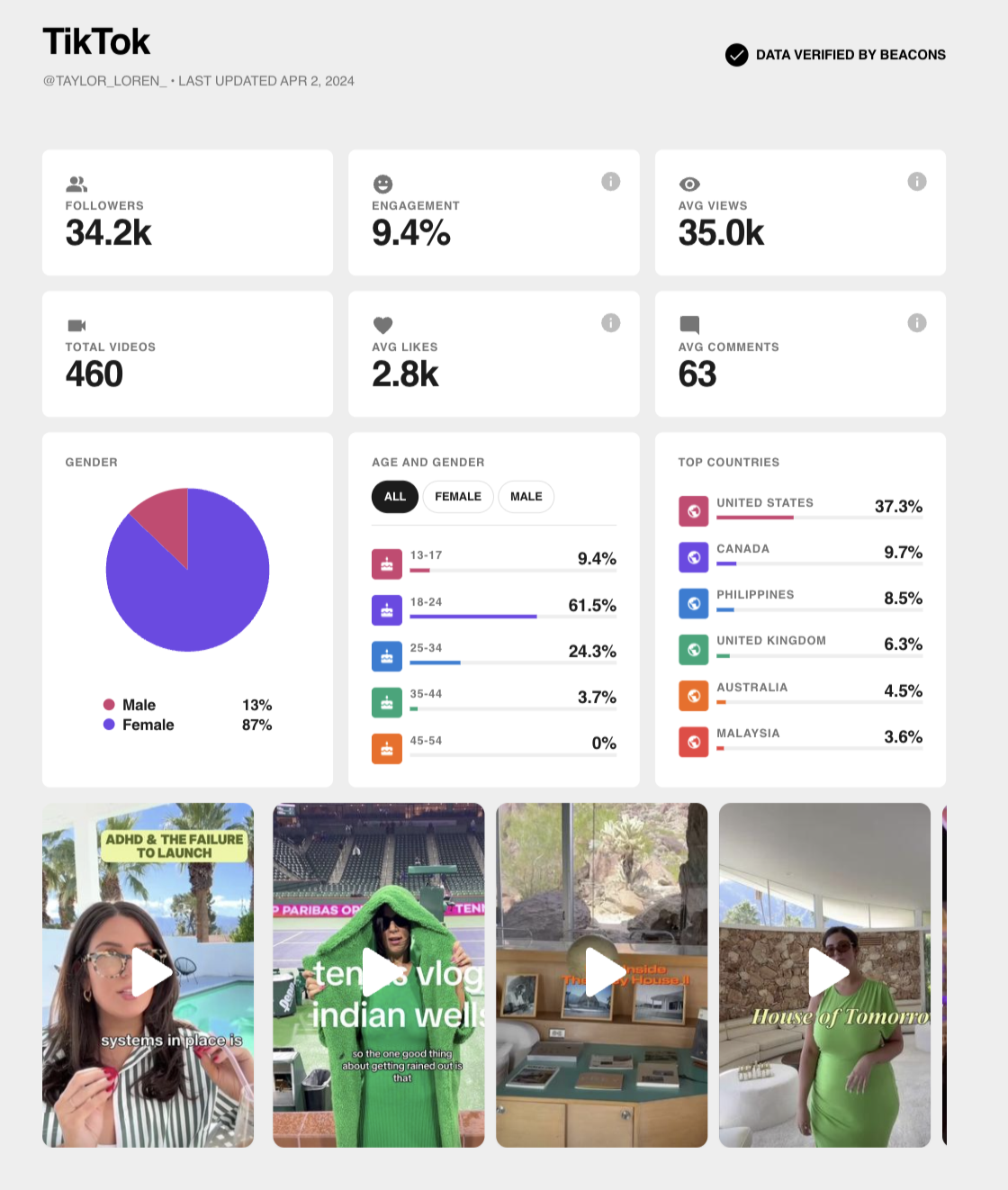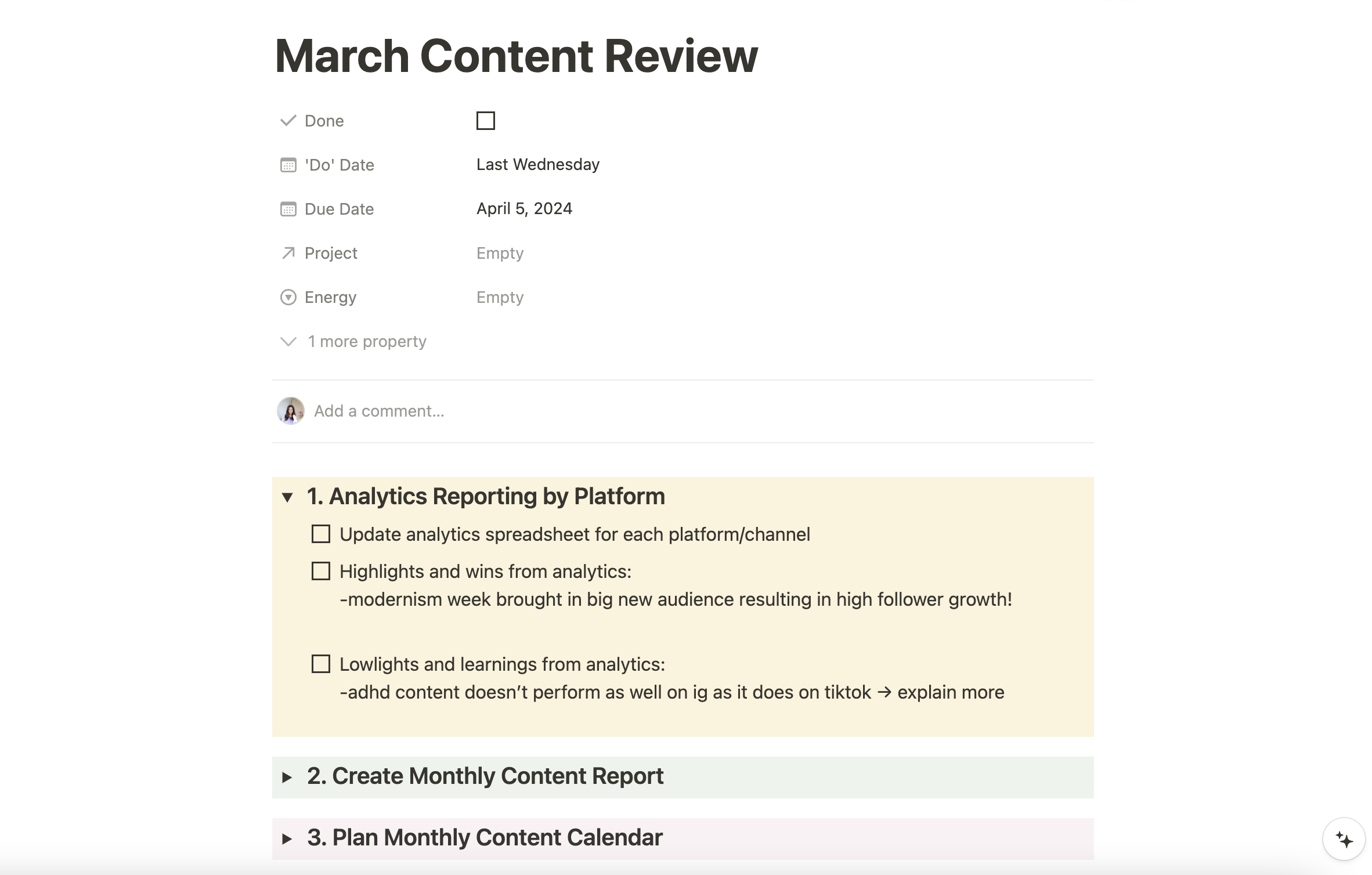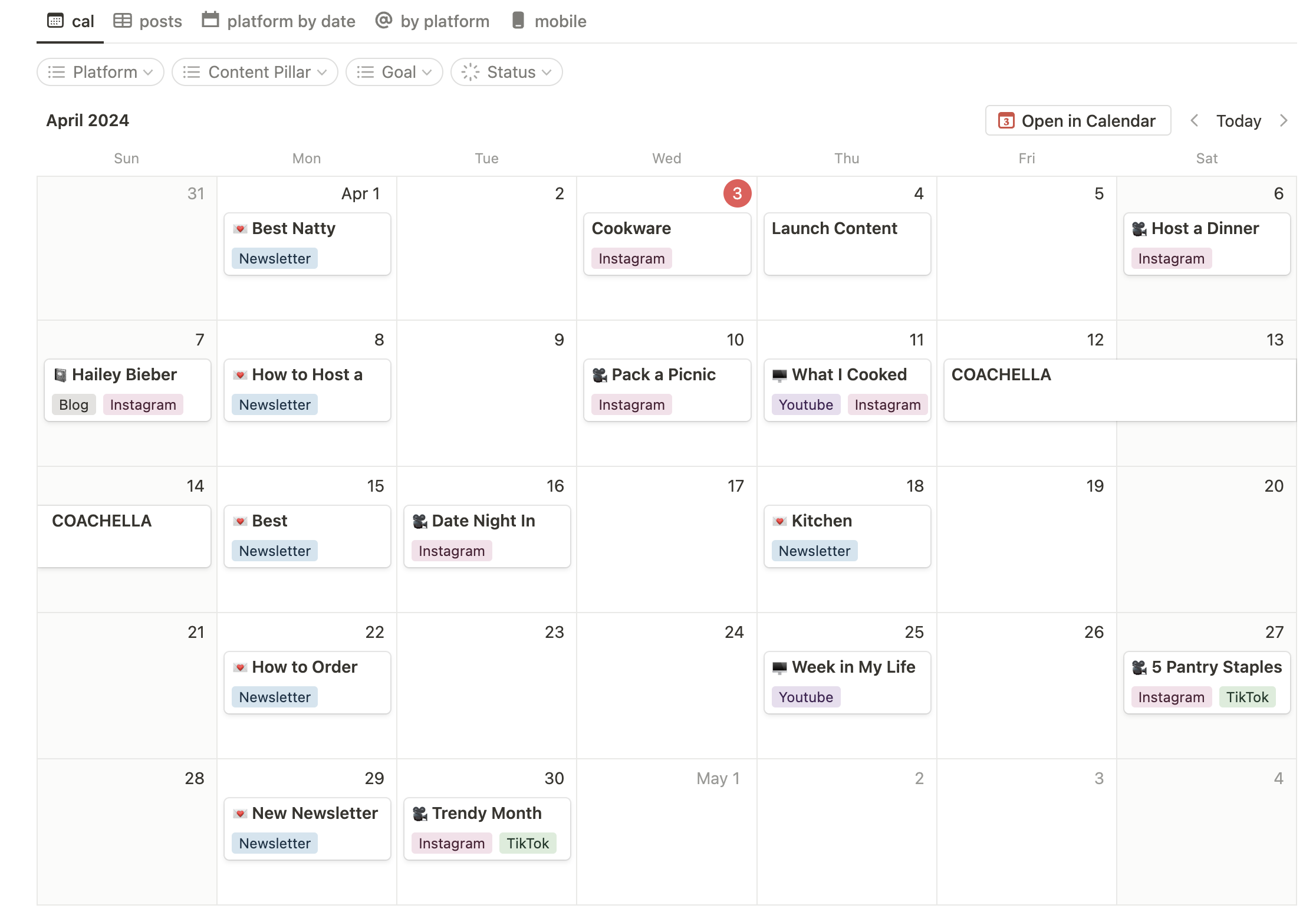How to Create a Monthly Content Report
If you want to be creating your best content ever, you need to be measuring the success of it! Taking just one hour a month to review your analytics will help you learn what’s working — and what isn’t.
Just like your morning or nighttime routine, it’s important to create a regular cadence of analyzing your content, too…aka my monthly content routine!
So to help you finetune your content strategy, I’m going to break down each step of my monthly content review. On the first Monday of every month, I spend about an hour working on this and it really sets the rest of my month up for success! It’s nothing too complicated, we’re basically doing three things:
Reviewing analytics
Summarizing content wins (and flops)
Sketching out the next month of content, based on our learnings!
Don’t be afraid to adjust your content strategy based on your review, it’s totally normal to switch things up because of performance results, even if it’s not what you planned at the beginning of 2024. That’s what separates the great marketers from the good ones!
P.S. My new content calendar template (launching SOON) comes with a Monthly Reporting task built-in to your “Work Planner” on the first Monday of every month, so it will pop up as a reminder for you!
Review Your Analytics
The first step of my content routine is to review all of my analytics for each channel. For me this includes social (Instagram, TikTok), newsletter, and blog.
TBH, as much as I love Notion, it isn’t the best place for tracking all of your social media metrics. I recommend using a spreadsheet instead! If you’re not using one yet, you can use my simple Google Sheets template here or use this social media report template.
I’m a big believer in not tracking data just for the sake of tracking data, especially when we have so many analytics available to us in the social platforms.
These are the main metrics that I track:
Instagram: impressions, accounts reached, accounts engaged, follower growth, and overall engagement rate
TikTok: post views, unique viewers, follower growth, overall engagement rate
Newsletter: subscriber growth, average open rate, average click rate
Blog/Web: page views, visits, unique visitors, and breakdown of traffic sources
🧠 Reporting Tip: it’s easier to do reporting for Instagram through Meta Business Suite, you can just download CSV reports instead of using screenshots and manually entering data.
The only metric you can’t get is your overall engagement rate, and since one of my big content goals this year is to increase my engagement rate, it’s an important one to track!
I use Beacons for my media kit because it automatically updates my Instagram and TikTok data once a week for me.It also shows my engagement rate for each platform so I just use that for my data source.
If you’re a creator, use my link to get 2 months of Beacons Pro for free!
2. Create Your Monthly Content Report
Now that you have some cool stats, it’s time to review all of your content from this month and check in on your goals for the year.
The first thing I do is update my goal tracker so I can see how much progress I’m making and if I need to switch anything up in order to reach my goal.
Since I plan all my content in Notion, I also like to do my content reporting in Notion so I can easily reference my learnings when I’m creating content calendars.
Basically what I did was create a monthly content review template and set it as a recurring task so it will automatically pop up as a task for me to complete on the first Monday of every month! #ADHDwin
But you can choose to create your report in a doc or a slide deck too, whatever works for you! I keep mine pretty simple and straightforward but you can get as detailed as you want to.
Now it’s time to review all of your content from this month and check in on your goals for the year.
How much closer to your 2024 goals did you get this month?
Are you on track to achieve them or are you falling behind? What changes can you make to get more on track? eg if you’re behind on your new follower growth, strategize some new ways or content ideas to increase followers
How consistent were you with posting this month? What can you do to improve your posting rate for the month ahead? Things like scheduling in filming days go a long way to holding you accountable!
Highlight your growth wins and the top performing content in your report. Are there any patterns you can pull out? For example, maybe all of your top performing content was green-screen videos, you can use that information to plan more green screen videos for next month.
What content flopped? What can you learn from it? It’s good to take risks with your content, so a flop isn’t a fail if you’re learning something from it!
That’s basically it…personally I keep mine pretty simple because I only want to spend 1 hour/month on all of these tasks. The goal is to just note down the wins and learnings so you can use those takeaways to create better content!
If you’re working in a larger team, you probably need to provide more info to your boss. If you want the exact reporting framework that my former team used to keep me in the loop of our social performance, check out this blog post and free social media report download from Later.
3. Plan Your Monthly Content Calendar
Relax: you don’t have to plan out every single post and every task for the next month! (But some people will want to, and others might have to because of their clients/job).
Personally I think it’s a lot to plan out an entire month of content at once, instead what I prefer to do (and what I teach in my Content Planning Workshop) is to start with planning the “big” pieces of content for the month, and then every Monday you can plan your content for the week.
Here’s the monthly content planning framework I follow:
Open your content calendar on the monthly view
Add your key dates like holidays, product launches, or pop culture events to your content calendar so you can plan around them.
Review brand partnership dates (if you’re a creator). Do you have too many in one week? Can you start integrating the products into your content organically beforehand? Adjust accordingly.
Plan the “big” content pieces for the month and choose launch dates for them. This could be launching a new product, marketing campaigns, or doing a sales campaign to get new clients.
Plan the recurring content pieces for the month and choose publish dates and topics for them. For example, if you publish a Youtube video or newsletter once a week, you’ll want to add these on to your calendar. You don’t have to plan out the details for all of them, just choose the topics! This will help you plan out social content that flows organically with it.
Plan out your work projects for the month: what will you be working on to grow your account or business this month? This is basically all of the non-content projects that you’ll be working on, like updating your website this month, before you run a campaign next month.
Review everything! I can’t stress this enough: it’s easy to get ambitious when planning, but do you actually have enough time to do everything you planned out? Is everything aligned? Remove or change dates as needed.
And that’s basically it! This is what has worked for me, but obviously you can customize it to fit your own working style. I’ll do another blog post about my Monday Content Routine which covers my weekly content planning checklist in the future!
Taking the time to spend 1 hour doing a monthly content report will help you so much, so set a recurring meeting for yourself in your calendar now so you won’t forget next month. Your content (and your future self) will thank you.